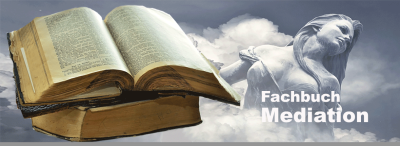Vorlage:Buchbox: Unterschied zwischen den Versionen
Aus WikiToYes
Admin (Diskussion | Beiträge) Keine Bearbeitungszusammenfassung |
Admin (Diskussion | Beiträge) Keine Bearbeitungszusammenfassung |
||
| Zeile 1: | Zeile 1: | ||
< | <!-- Horizontale Linie oben --> | ||
<!-- | <hr style="margin:3px 0; height:1px; background:#ddd; border:none;"> | ||
<div style="flex:0 0 | |||
<!-- Flex-Container: Bild links, Text + TOC rechts --> | |||
<div style="display: flex; align-items: flex-start; gap: 1rem;"> | |||
<!-- Buchcover (400px) --> | |||
<div style="flex: 0 0 auto;"> | |||
[[Datei:Home-fachbuch.png|400px|class=img-responsive]] | [[Datei:Home-fachbuch.png|400px|class=img-responsive]] | ||
</div> | </div> | ||
<!-- | <!-- Rechte Seite: Standort + TOC --> | ||
<div style="flex:1 | <div style="flex: 1 1 auto;"> | ||
'''Standort:''' [[Kategorie:Technik]] • [[Buch::Handbuch]] • '''Version:''' 2.3 | |||
<!-- | <!-- Button zum Umschalten --> | ||
<div> | <div style="margin-top: 0.5em;"> | ||
<button class="btn btn-sm btn-outline-secondary | <button onclick="document.getElementById('fade-toc').classList.toggle('shown');" class="btn btn-sm btn-outline-secondary"> | ||
Inhaltsverzeichnis anzeigen / ausblenden | Inhaltsverzeichnis anzeigen / ausblenden | ||
</button> | </button> | ||
</div> | |||
<!-- TOC-Container mit Fade --> | |||
<div id="fade-toc" class="toc-fade" style="max-height: 400px; overflow-y: auto;"> | |||
__TOC__ | |||
</div> | </div> | ||
</div> | </div> | ||
</div> | </div> | ||
<!-- Horizontale | <!-- Horizontale Linie unten --> | ||
<hr style="margin:3px 0; height:1px; background:#ddd; border:none;"> | <hr style="margin:3px 0; height:1px; background:#ddd; border:none;"> | ||
<!-- CSS: Fade-Effekt --> | |||
<style> | |||
.toc-fade { | |||
opacity: 0; | |||
max-height: 0; | |||
transition: opacity 0.6s ease, max-height 0.6s ease; | |||
overflow: hidden; | |||
margin-top: 0.5em; | |||
} | |||
.toc-fade.shown { | |||
opacity: 1; | |||
max-height: 400px; | |||
} | |||
</style> | |||
Version vom 16. Juli 2025, 10:08 Uhr
Standort: • Handbuch • Version: 2.3
<button onclick="document.getElementById('fade-toc').classList.toggle('shown');" class="btn btn-sm btn-outline-secondary">
Inhaltsverzeichnis anzeigen / ausblenden
</button>
<style> .toc-fade {
opacity: 0; max-height: 0; transition: opacity 0.6s ease, max-height 0.6s ease; overflow: hidden; margin-top: 0.5em;
} .toc-fade.shown {
opacity: 1; max-height: 400px;
} </style>